HOW TO
Apply for a New Operator Licence Online
Step-By-Step Guide
While the process is fairly straightforward, it is also lengthy and demands your full attention, attention to detail, and absolute honesty in your responses. This is crucial, as any errors or omissions can lead to delays or even rejection of your application.
Given the complexity and importance of getting everything right, we strongly advise that you allow Fleet Transport Consultants to handle this process on your behalf. By doing so, you can rest assured that every part of your application will be completed thoroughly and accurately. Our expertise will also ensure that the Transport Manager’s section, which is a critical component of the application, meets the required standards.
Find out more about our operator licence application service.
Letting us manage this process for you not only saves time but also provides peace of mind, knowing that your application is in the hands of professionals who understand the intricacies of operator licence requirements.
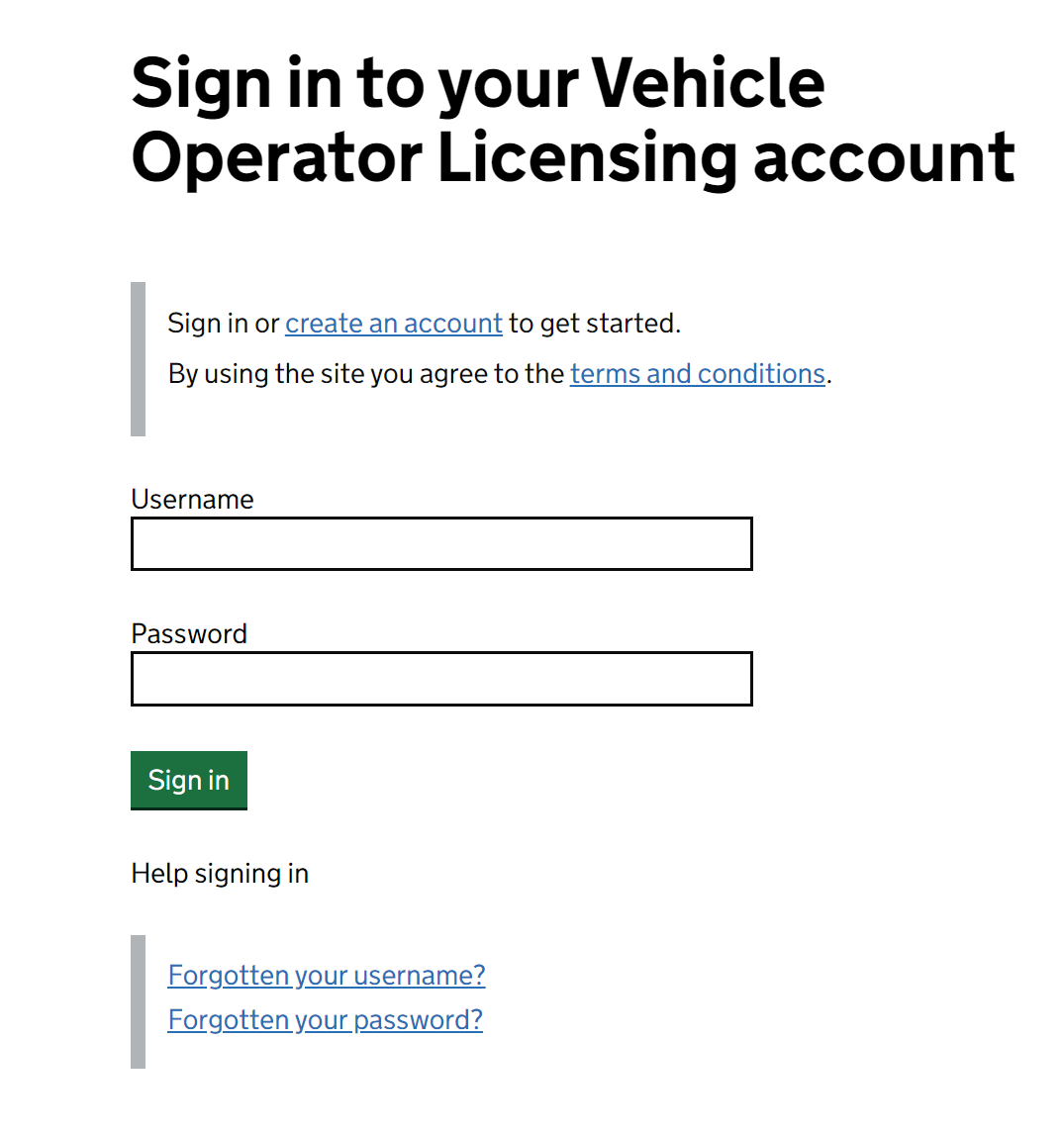
STEP 1
Create an Account
https://www.gov.uk/apply-vehicle-operator-licence
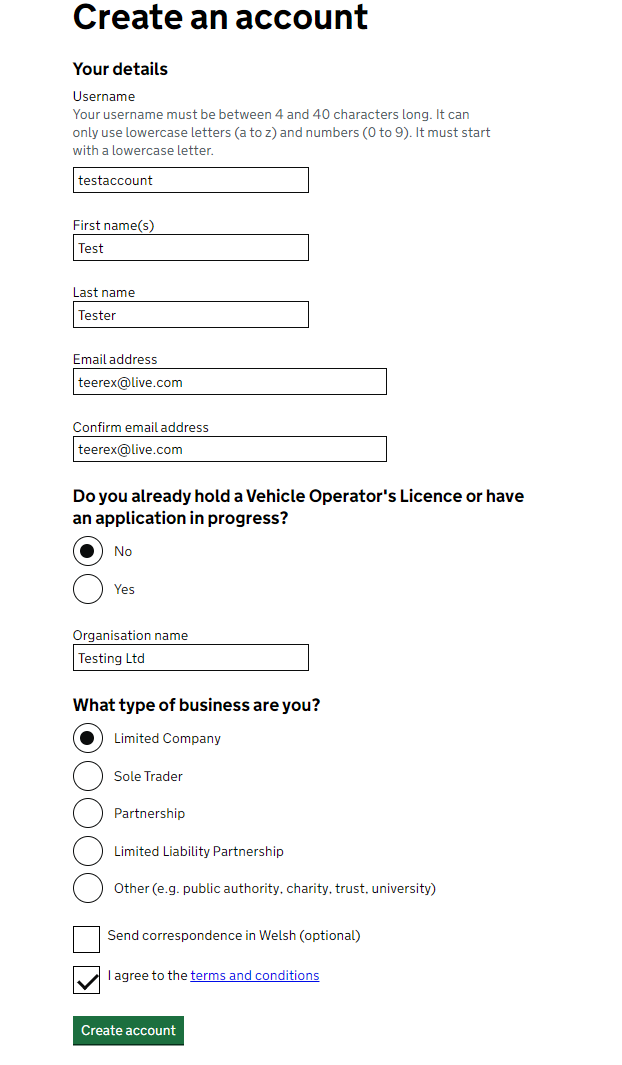
Step 1A
Create an Account
To begin, enter all the required information to set up your account. If you already have an account, click on the option for existing users. You will be prompted to enter your account number; if the account is valid, you'll need to provide your username and password.
It is assumed that your business is already established, so you'll need to specify the type of business it is. For all business types except Sole Trader, it's advisable to have either the Companies House or Charity Commission website open in a separate browser tab:
Ensure that the organisation name you enter matches exactly with the name displayed on the relevant GOV.UK website. To avoid errors, it’s best to copy and paste the name rather than typing it manually.
After reviewing and agreeing to the Terms & Conditions, click "Create Account" to proceed.
Once you've created your account, check your email inbox for two emails:
The first email confirms your account setup and provides a reminder of your username and company name.
The second email contains a temporary password along with a link to sign in.
If you don't see these emails in your inbox, please check your junk or spam folder.
Click the link in the second email and sign in using the provided credentials. You will then be prompted to create a new password. This password must be at least 12 characters long and include both letters and numbers. After creating your new password, you can log in to your account.
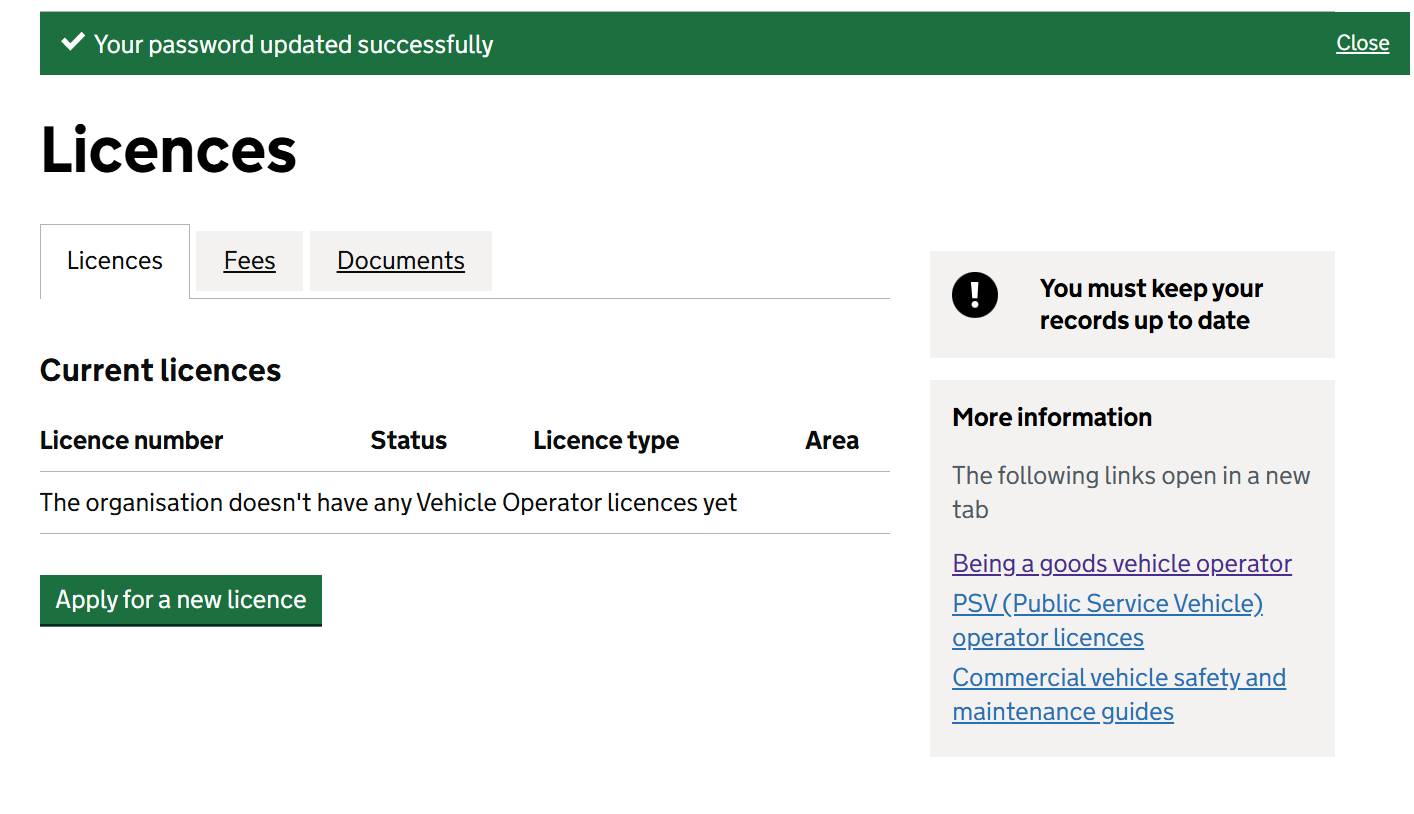
STEP 1B
Operator Licence account creation successful
After you've successfully created your new password, you should see a confirmation screen that says "Password Updated Successfully." This message confirms that your account creation was successful.
With your account now set up, you're ready to move on to the next steps and begin the detailed process of applying for your Operator Licence.
Click on "Apply for a new licence".
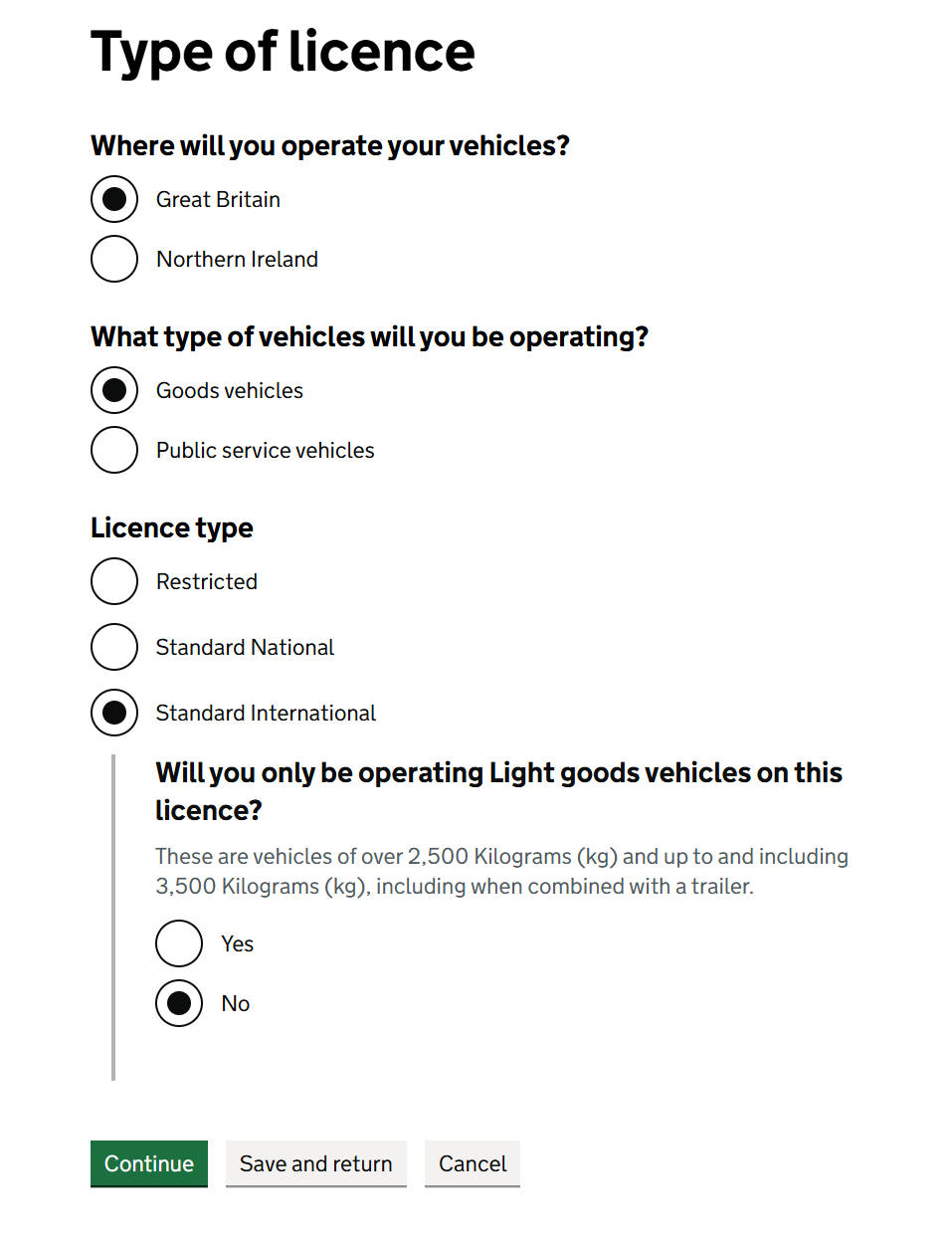
Step 2
Choose the Type of Licence
Before selecting the type of operator licence that best suits your business needs, you’ll need to make two important selections:
Location: Choose whether your business operates in Great Britain or Northern Ireland. For this guide, we’ll select Great Britain.
Vehicle Type: Next, select the type of vehicle you’ll be operating. You can choose between Goods Vehicle (HGV) or Public Service Vehicle (PSV). For this example, we’ll select Goods Vehicle (HGV).
After making these selections, you'll proceed to choose the specific type of operator licence. There are three main types:
Restricted Licence: Ideal for businesses transporting their own goods. This licence allows you to carry your own goods in the course of your trade or business. No Transport Manager (TM) required.
Standard National Licence: Allows you to transport your own goods and goods for hire or reward within Great Britain. Suitable for businesses that provide transport services to other companies. TM required.
Standard International Licence: Required if your operations involve transporting goods across international borders within the EU or beyond. This licence covers both national and international transport. TM Required.
For this example, we will select the Standard International Licence.
Once you select the Standard International Licence, you will be asked for further clarification: "Will you only be operating light goods vehicles on this licence?" For this example, we will choose No, as we are applying for an operator licence for a Heavy Goods Vehicle (HGV) over 3,500 kilograms (3.5 tonnes).
Carefully consider the scope of your operations before making your selection. Choosing the correct licence type is essential for compliance with legal requirements and avoiding potential penalties.
Once you’ve made your selections, you can proceed to the next step to continue your application.
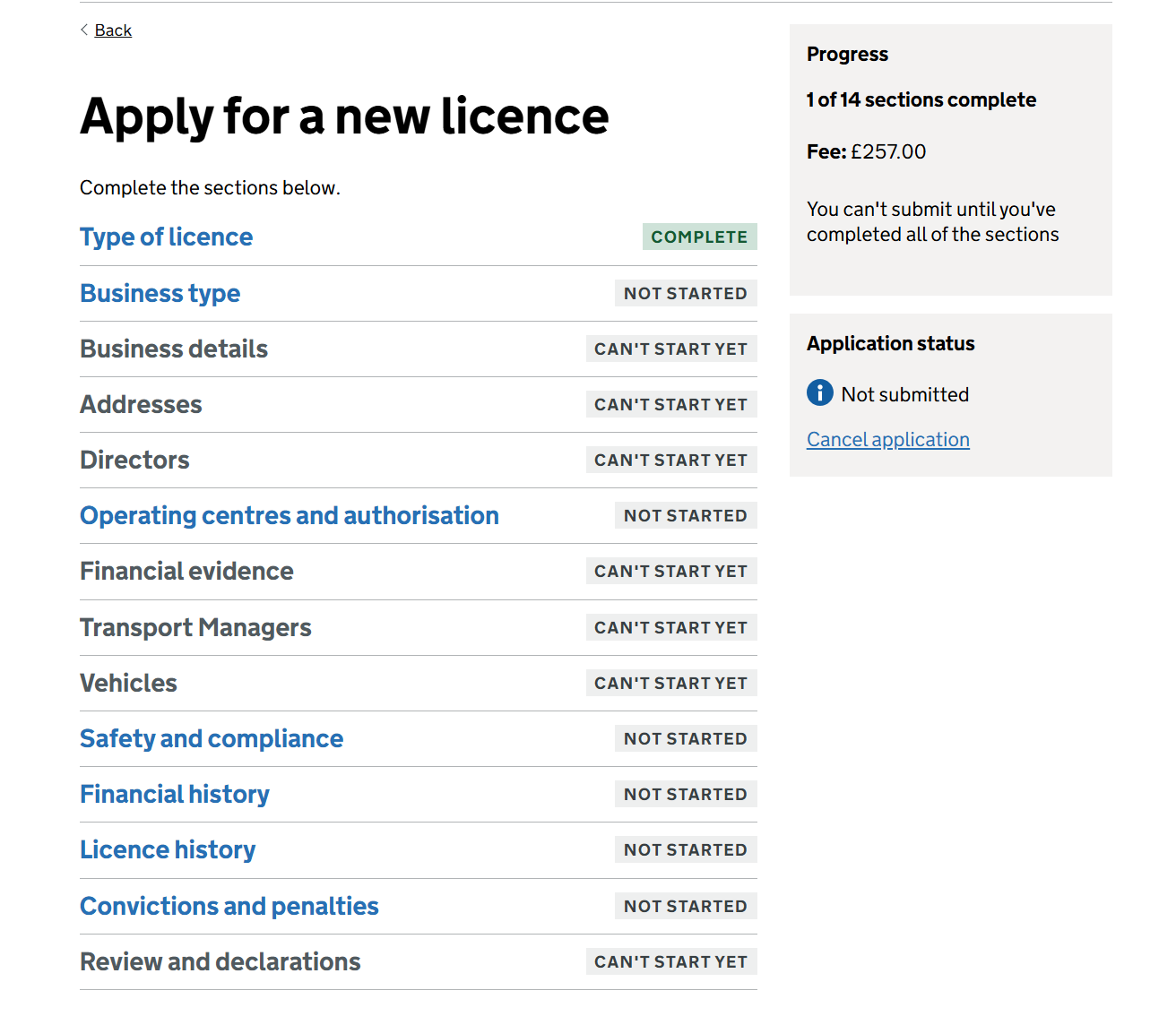
Step 2A
Overview of the O' Licence Application Process
At this stage, you will be presented with the full menu of items that need to be addressed during the New Operator Licence Application process. There are 14 sections in total, each of which must be completed to successfully submit your application.
Important: Before proceeding, ensure that you have correctly selected your Business Type. Click on the relevant section to review and confirm that your selection matches the type of business you operate. This step is crucial as it affects the details and requirements of your application.
As you complete each section, the status will update to a green-highlighted "Complete." This visual indicator helps you track your progress and ensures that all required sections are addressed.
You will have the option to click "Save and Continue" to proceed to the next section or "Save and Return to Overview" to go back to the main menu of the 14 key elements. After saving your progress, you can log out of your application at any time and resume where you left off upon logging back in.
Hence, there is no need to attempt to complete the operator licence application in one go or in a single sitting. You can pace yourself and add information as and when you have it to hand. This flexibility allows you to manage your time effectively and ensures you have the opportunity to provide accurate and complete information.
Please don’t worry—you're not alone in this process. We’re here to support you every step of the way, whether through this comprehensive step-by-step guide or, if you need more specific advice, you can contact us directly for further assistance.
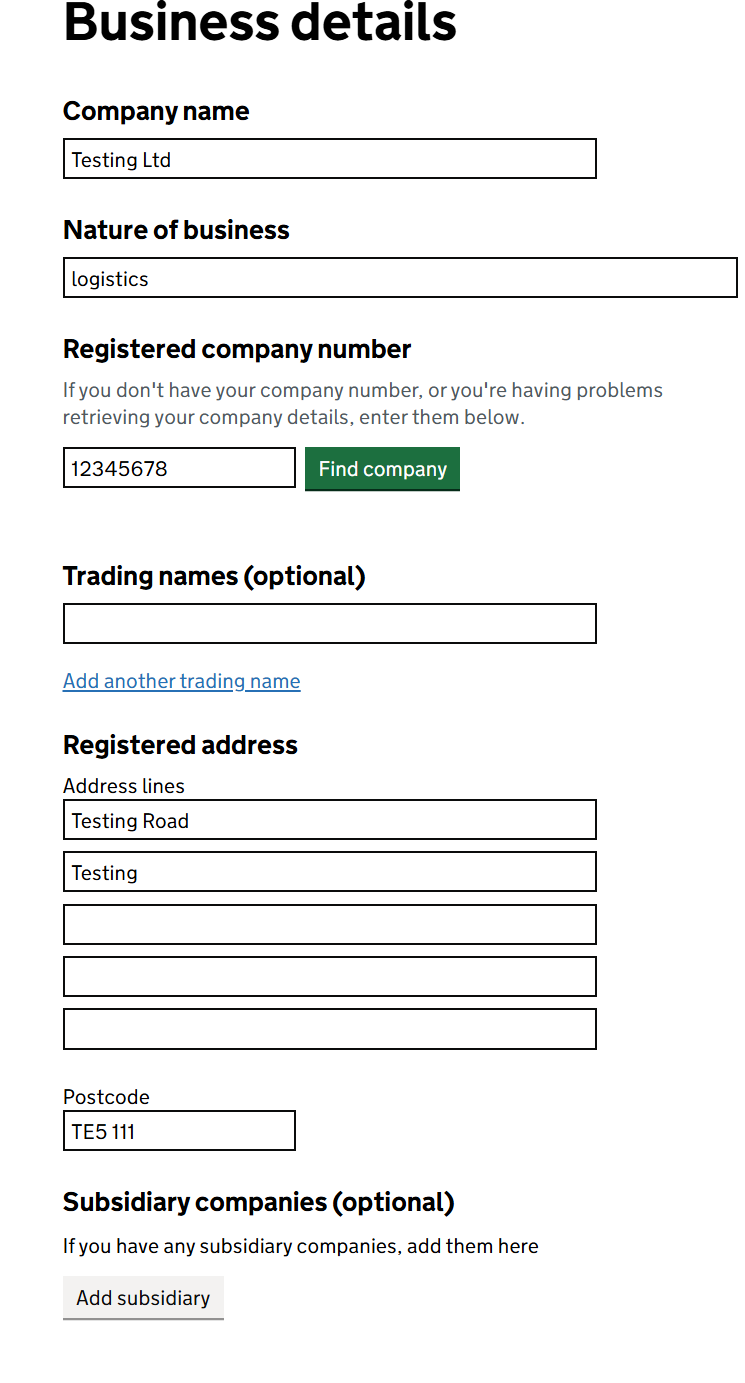
Step 3
Business details
In this section, you will provide essential details about your business. Here’s a breakdown of the information required:
Company Name
Enter the full legal name of your company. For this example, enter:
Testing LtdNature of Business
Specify the primary activity or sector of your business. For this example, enter:
Logistics (use same as Companies House)Registered Company Number
Provide your company's registered number. If you do not have your company number or are having trouble retrieving your company details, you can enter them manually:
12345678
Click Find Company to verify or retrieve details.Trading Names (Optional)
If your business operates under any trading names different from the registered company name, you can add them here. To add a trading name, click Add another trading name.Registered Address
Enter your company's registered address. This is the address officially registered with Companies House or the Charity Commission and used for legal and official correspondence. To ensure accuracy. The registered address and trading address may be different. The registered address is used for legal and formal purposes, while the trading address is where your business operations occur. Ensure to provide the correct address for each purpose if they differ.Trading Address (If Different)
If your business has a trading address that is different from the registered address, provide it here. The trading address is where your business conducts its day-to-day activities. This address should be accurate to ensure proper delivery of correspondence and compliance with regulations.Subsidiary Companies (Optional)
If your business has any subsidiary companies, you can add them here. To add a subsidiary, click Add subsidiary.
Tip: To ensure that the business names and details are entered accurately and match official records, it’s a good idea to copy and paste the information from the Companies House or Charity Commission websites directly. This will help avoid any discrepancies and ensure that all business names and details are identical to those listed on official records.
Ensure all information is accurate and complete before proceeding. This will help avoid any delays or issues with your application.
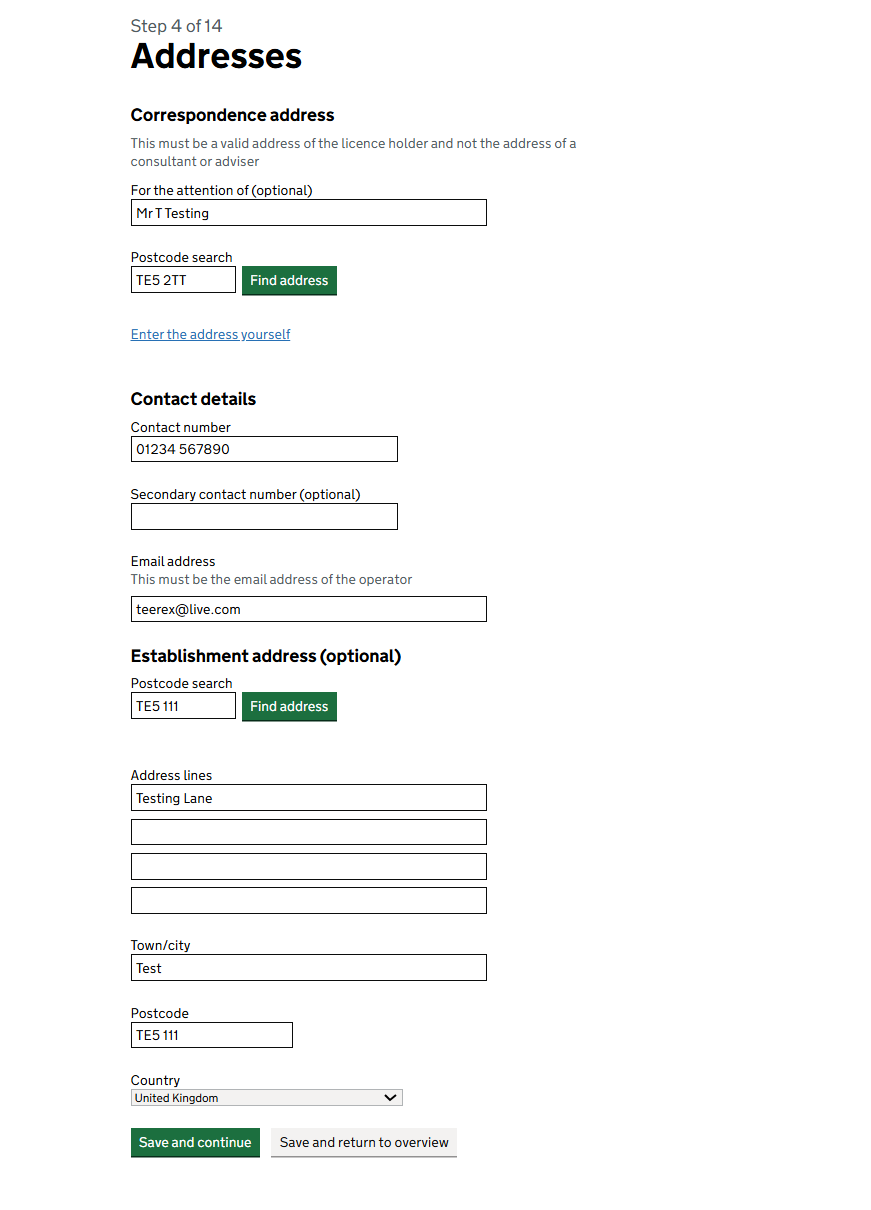
Step 4
Addresses
In this section, you'll need to provide various address details related to your application. Although this may seem like one of the easier elements of the Operator Licence Application process, accuracy is crucial. Ensuring that you provide correct and up-to-date address and contact details, especially your email address, is vital. Here’s why:
Automated Communication: Much of the application process is managed by automated systems that send emails at various stages. These emails could include important updates or requests for additional information.
First Point of Contact: If the case worker requires further clarification or needs to contact you regarding your application, the primary method of communication will be via email.
Ensure Accuracy: Double-check all address and contact details to avoid any issues with receiving important correspondence or updates.
Correspondence Address
This is the address where you will receive official correspondence related to your operator licence application. This address should be accurate and where you can reliably receive mail and emails.Establishment Address (Optional)
The establishment address is where your business operations are physically carried out. This is different from the correspondence address and is optional to provide. If your establishment address is different from your correspondence address, ensure that it is accurately entered here. This helps ensure that any on-site inspections or other operational matters are directed to the correct location.
Tip: Double-check that the email address provided is correct, as this is the primary method for receiving important notifications and updates regarding your application.
Ensure all information is accurate and complete before proceeding to avoid any delays or issues with your application.
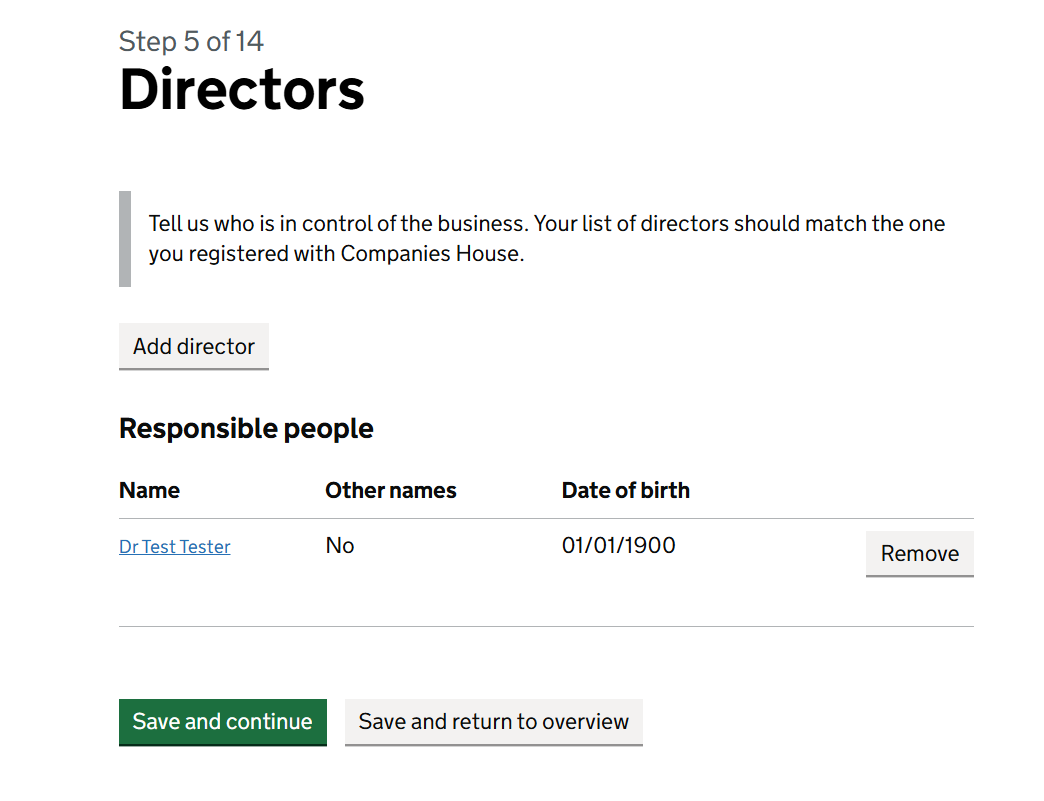

Step 5
Directors
In this section, you will need to provide details about the directors of your company. It’s crucial that the information you enter here matches exactly what is listed on the Companies House records. Here’s what you need to know:
Accuracy is Key: Ensure that the details you provide are a direct replica of the information found on the Companies House website. This includes the full name and date of birth for each director.
Multiple Directors: If your company has multiple directors, you must include details for each one. All directors listed on Companies House should be added to your application to ensure completeness and accuracy.
Date of Birth: You will need the date of birth for each director to complete this section. Make sure you have this information readily available before you start filling out the form.
Repute of Directors: The repute of the directors is an important consideration when applying for an operator licence. Each director must be of good repute and fit to hold the position in accordance with licensing requirements. This includes having no serious convictions or issues that might impact their suitability for managing an operator licence.
Tip: To ensure that the information matches exactly, consider copying and pasting details from the Companies House records. This helps prevent any discrepancies and ensures that your application is processed smoothly.
Double-check all entries to avoid any errors or omissions that could delay your application. Ensuring that all directors are properly vetted and their details accurately represented will facilitate a smoother approval process.
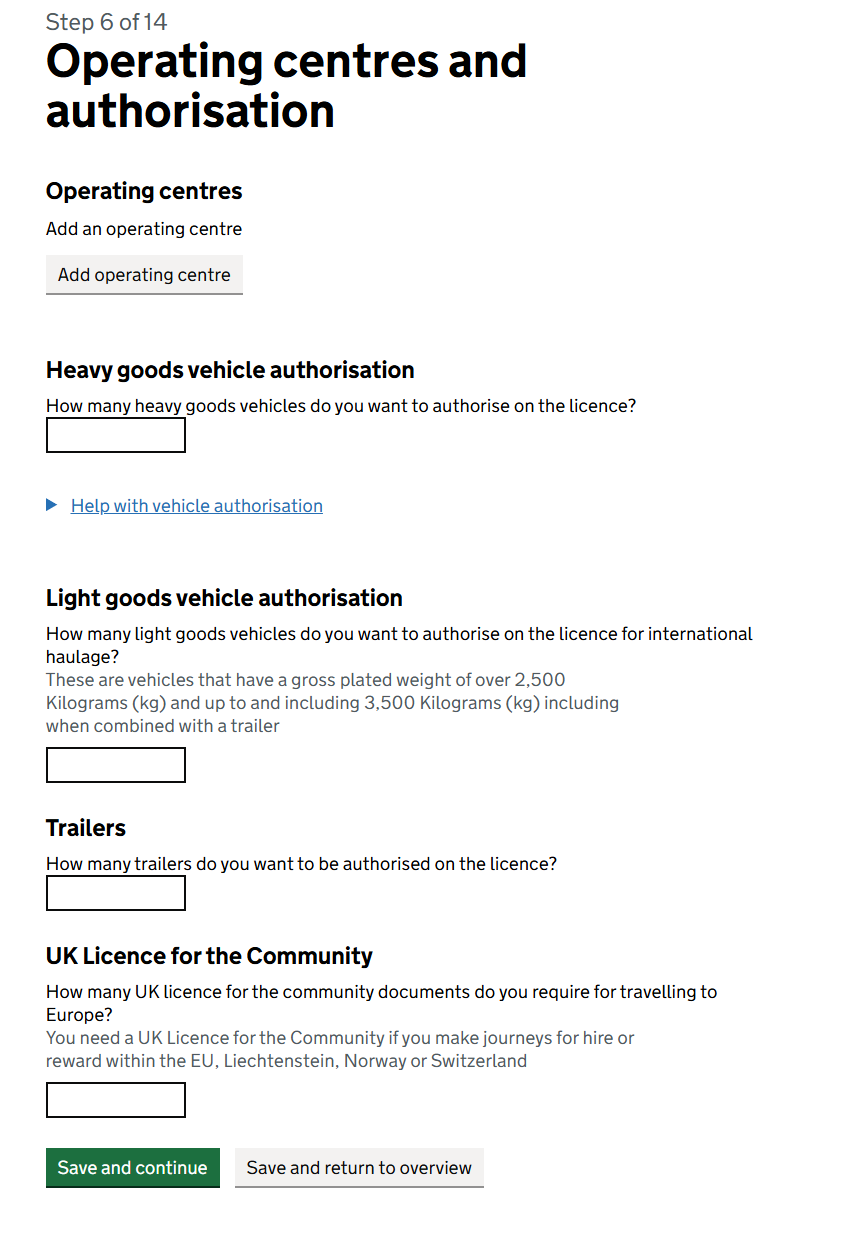
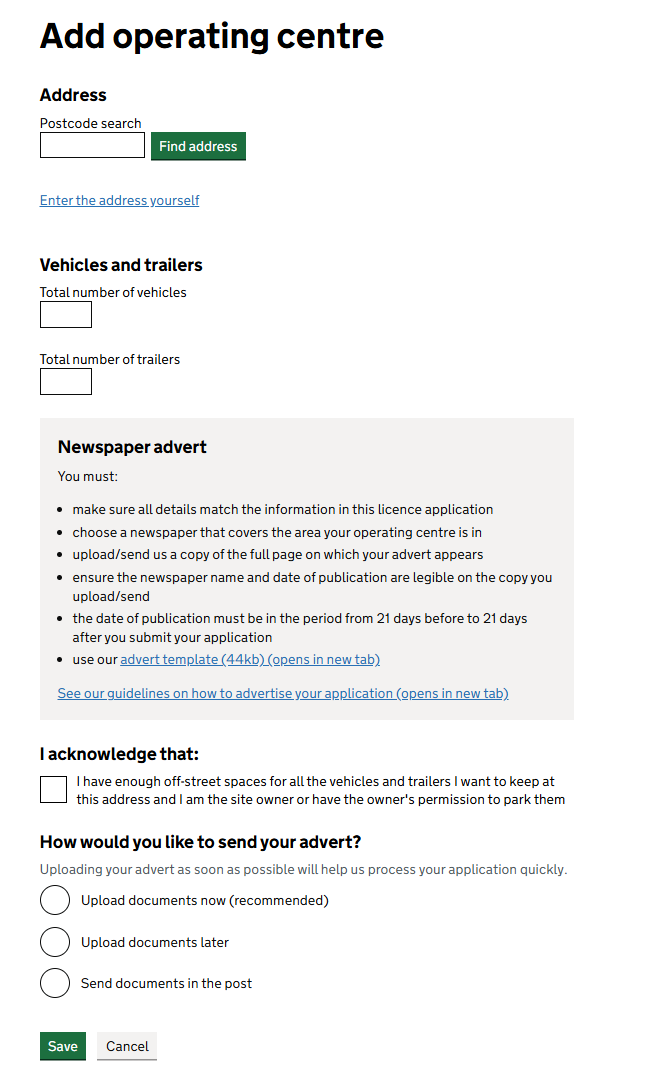
Step 6
Operating centres and authorisation
In this section, you will provide detailed information about your operating centres and the vehicles you wish to authorise under your operator licence. Here’s what each part involves:
Operating Centres
Add an Operating Centre:
An operating centre is a physical location where your vehicles are kept and maintained. You need to list all such centres where your fleet will be based. To add an operating centre, click Add Operating Centre and provide the required details including the address and any relevant contact information.Tip: If the operating centre is not owned by you, ensure that you obtain and provide official authorisation for its use. This could include a rental agreement, lease, or a letter of authorisation from the property owner. Make sure the documentation specifies the number of vehicles and trailers you are permitted to keep at the location.Additional Practice: It’s a good practice to include an aerial image from Google Maps, drawing a boundary around the operating centre, and specifying the entrances and exits. This helps in verifying that the centre has ample space and meets regulatory requirements.Public Notice: You are required to advertise your intention to use a space as an operating centre in a local newspaper. This public notice serves to inform local residents and authorities of your plans. While we understand that newspapers may charge high fees for such advertisements—often ranging from £500 to £1000—we can assist in arranging this for a significantly lower cost. Contact us for more information on how we can help reduce these expenses.
Planning Permission: Before using any land as an operating centre, ensure you have obtained planning permission from your local authorities. Simply having available land does not grant you the right to use it as an operating centre. Without the necessary planning permissions, local authorities may object to your application, leading to potential delays and financial losses. Make sure to secure all required approvals before proceeding.
Heavy Goods Vehicle Authorisation
How many heavy goods vehicles do you want to authorise on the licence?
Specify the number of heavy goods vehicles (HGVs) that you wish to authorise under your licence. HGVs are vehicles with a gross vehicle weight exceeding 3,500 kilograms (3.5 tonnes). Ensure that you accurately reflect the number of HGVs you will be operating.Help with Vehicle Authorisation: This option provides guidance and additional information on how to correctly authorise your vehicles if you need assistance.Light Goods Vehicle Authorisation
How many light goods vehicles do you want to authorise on the licence for international haulage?
Indicate the number of light goods vehicles you wish to authorise for international haulage. Light goods vehicles are those with a gross plated weight of over 2,500 kilograms (2.5 tonnes) and up to and including 3,500 kilograms (3.5 tonnes), including when combined with a trailer. This authorisation is necessary for vehicles involved in international transport.Trailers
How many trailers do you want to be authorised on the licence?
Provide the number of trailers you wish to authorise under your licence. Trailers are considered part of your fleet and need to be authorised for operational and compliance purposes.UK Licence for the Community
How many UK Licence for the Community documents do you require for travelling to Europe?
If your operations include travelling for hire or reward within the EU, Liechtenstein, Norway, or Switzerland, you will need a UK Licence for the Community. Specify the number of these documents you require for your international journeys. This licence is necessary for compliance with European regulations.
Tip: While it’s good to have a margin in the number of vehicles authorised, avoid overestimating your needs. You will need to demonstrate that your business has sufficient financial resources to support the number of vehicles authorised. This will be discussed in the financial section of your application.
Important: Ensure all details are accurately entered and that you have the necessary documentation to support the use of your operating centre. Properly authorising your vehicles and trailers is crucial for legal and operational compliance.
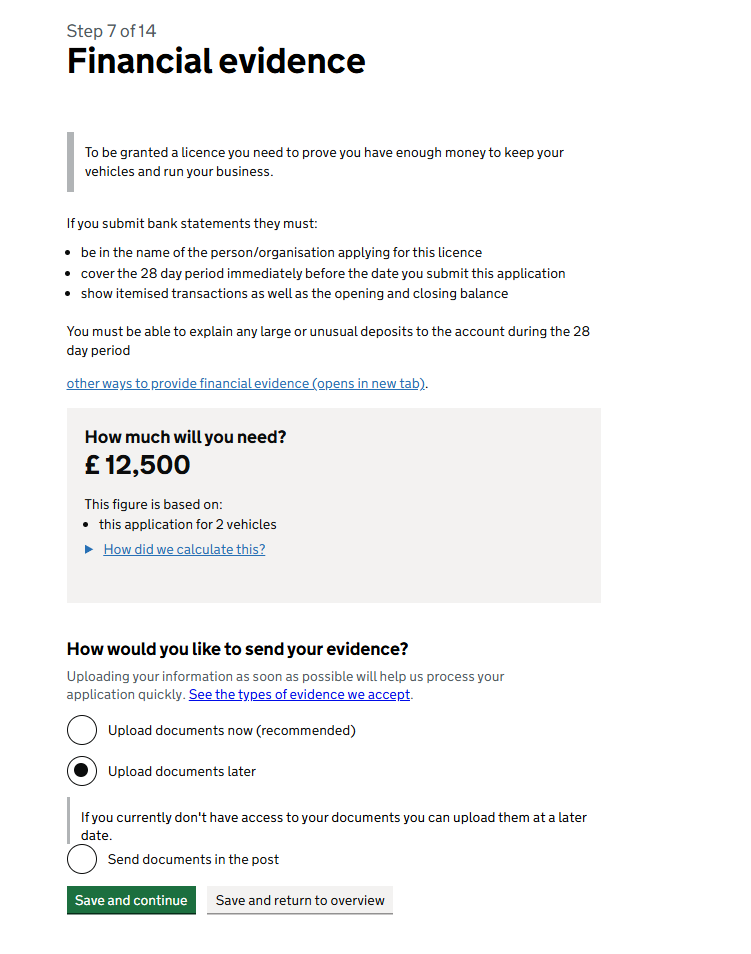
Step 7
Financial evidence
The Financial Evidence section is crucial in proving that your business has the financial resources necessary to maintain and operate the vehicles listed in your application. Here’s what you need to know and how to approach this section:
Financial Requirements
To be granted an operator licence, you must demonstrate that your business has sufficient funds to operate and maintain your vehicles. The amount required is calculated based on the number of vehicles you intend to authorise under your licence.
Example Calculation: For this example, with 2 vehicles listed on your application, you are required to demonstrate access to £12,500. This ensures that you have enough capital to cover essential operational costs such as maintenance, fuel, insurance, and other expenses.
Types of Financial Evidence
You can provide financial evidence through various means, with bank statements being the most commonly used. Here are the specific requirements:
Bank Statements Must:Be in the name of the person or organisation applying for the licence.Cover the 28-day period immediately before the submission date of your application.Show itemised transactions, including the opening and closing balances for the period.Explain Large Deposits: If there are any large or unusual deposits during the 28-day period, be prepared to provide a detailed explanation. This should include the source of the funds, the nature of the transaction, and whether the money will remain in the account or if it will be repaid, such as in the case of a loan. Transparency in these explanations is key to avoiding delays or additional scrutiny of your application.Other Ways to Provide Financial Evidence: There are alternative methods for providing financial evidence, which are detailed in a separate section (opens in a new tab). These can include savings accounts, overdraft facilities, or credit lines. However, bank statements remain the most straightforward and commonly accepted form of evidence.
Overdrafts and Credit Lines
Overdraft Facilities: You can include overdraft facilities as part of your financial evidence. If you’re relying on an overdraft, make sure to attach evidence showing the overdraft limit and the terms. This can bolster your financial standing by demonstrating access to additional funds if needed.
Business Credit Cards: Business credit cards can also be used to demonstrate that you have sufficient financial resources. However, relying solely on a credit line for the full amount required for your financial standing may raise concerns. Authorities might view this as less stable compared to having actual funds in your bank account, so it's advisable to show a mix of available funds and credit.Tip: While it’s acceptable to use overdrafts and credit lines as part of your financial evidence, it’s important to present them as supplementary to actual cash in your account rather than the sole source of your financial standing.
Uploading Financial Documents
Upload Documents Now (Recommended): The fastest way to process your application is by uploading your financial documents directly through the application portal. This method ensures that your evidence is immediately available for review.
Upload Documents Later: If you don’t have immediate access to your financial documents, you can choose to upload them once you've completed the whole application. Or upload them a later date. However, this may delay the processing of your application.
Send Documents in the Post: You can also send hard copies of your financial evidence by post, though this option might take longer and could delay your application.
Important Considerations:
Be Transparent: If there are any large deposits or unusual transactions in your account during the 28-day period, make sure to clearly explain the nature of these funds. Providing this information upfront helps prevent unnecessary delays.
Combine Resources: If you’re using overdraft facilities or business credit cards, ensure that they are clearly documented and used to complement existing funds. Relying too heavily on credit lines may be viewed skeptically.
Double-Check: Ensure all financial documents are in the correct name and cover the specified period. The accuracy and clarity of your financial evidence are essential for a smooth application process.
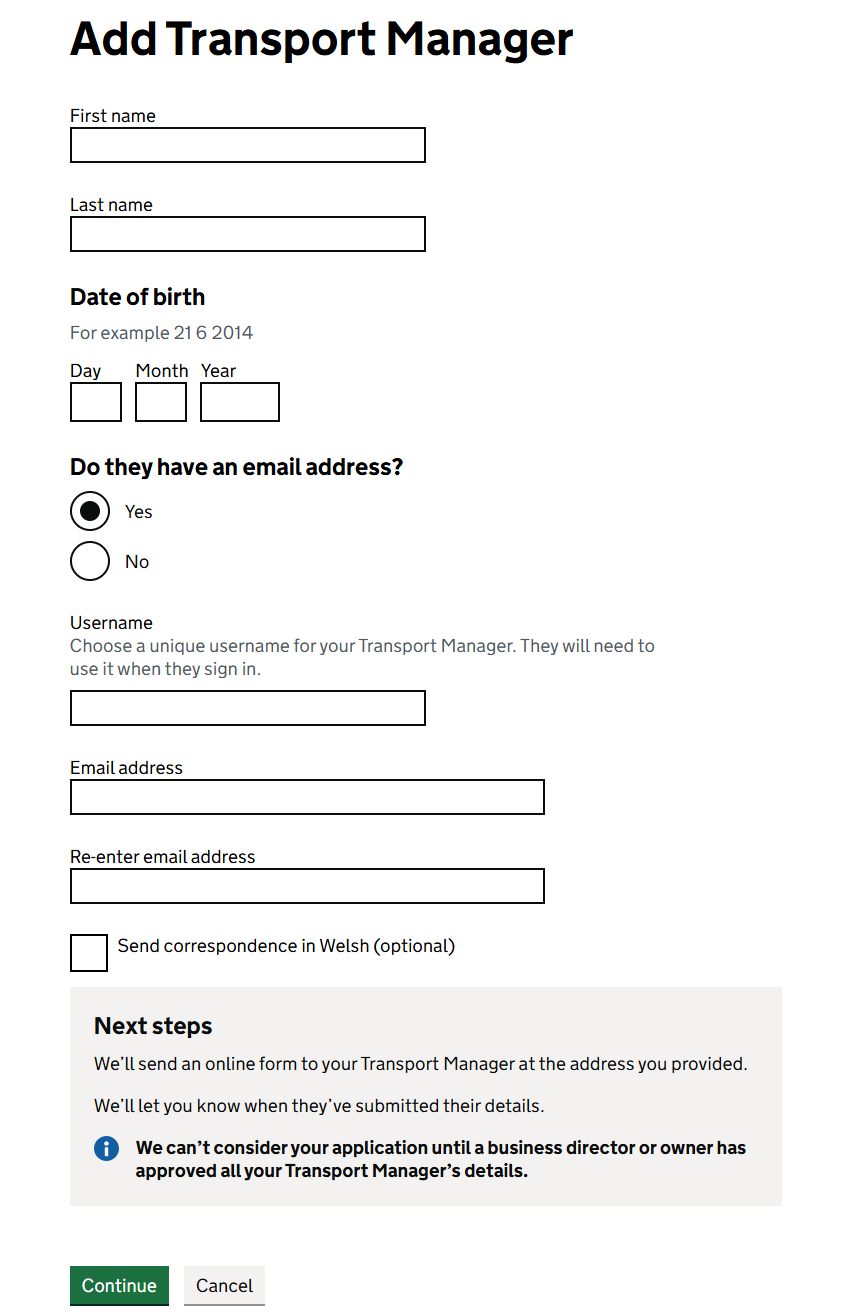
Step 8
Transport Manager
The Transport Manager section is essential when applying for a Standard Operator Licence. If you were applying for a Restricted Licence, this section would not be required. However, because we are working on a Standard Operator Licence, having a qualified Transport Manager is mandatory.
Types of Transport Managers
There are two types of Transport Managers: Internal and External. Understanding the differences between these two options is crucial for making an informed decision.
Internal Transport Manager:An Internal Transport Manager is typically a full-time employee of your company. They are fully dedicated to overseeing the transport operations, ensuring compliance with all relevant regulations, and maintaining the vehicles. Internal TMs are ideal for larger operations where the number of vehicles justifies having a dedicated staff member for this role.Considerations: If your business operates fewer than 10 vehicles, employing a full-time Internal Transport Manager may not be cost-effective unless they are performing additional tasks within the company. However, this can be challenging, as splitting their attention between multiple roles might lead to compliance issues or operational inefficiencies.
External Transport Manager:An External Transport Manager is an independent contractor or consultant who manages your transport operations on a part-time basis. They typically work with multiple operators and are paid a retainer or fee for their services.Considerations: External TMs are often a more viable option for smaller fleets (typically under 10 vehicles), as they allow you to meet regulatory requirements without the overhead of a full-time employee. However, it’s important to ensure that they are available to meet your operational needs and provide adequate oversight.
Role and Importance of a Transport Manager
The Transport Manager is responsible for ensuring that your transport operations comply with all relevant regulations. This includes managing vehicle maintenance, driver compliance, route planning, and adherence to safety standards. Given the critical nature of this role, it's essential to choose your Transport Manager carefully. A well-qualified and experienced TM will significantly impact your operation's efficiency and legal compliance.
Further Information: To understand the full scope of a Transport Manager's responsibilities, refer to Statutory Document 3. This document outlines the legal and operational duties expected of a Transport Manager.
Information Required for the Transport Manager Section
To complete this section, you will need the following information about your chosen Transport Manager:
Full Name
Date of Birth
Email Address
Once you enter these details into the application, the proposed Transport Manager will receive an email prompting them to complete their part of the application.
Important Note: The Transport Manager section is a critical part of the application process. How thoroughly and accurately the Transport Manager completes their section can greatly influence the success of your application. Therefore, it is advisable to carefully vet any potential candidates for this role.
Choosing the Right Transport Manager
Given the importance of the Transport Manager in ensuring the smooth operation and legal compliance of your business, it's vital to make an informed decision. If you're uncertain or need assistance finding a suitable Transport Manager, Fleet Transport Consultants can help. We have extensive experience working with Transport Managers and can connect you with a qualified professional who fits your needs.
Tip: You can often gauge the competence of a Transport Manager by how meticulously they complete their section of the operator licence application. This is a good indicator of their attention to detail and understanding of their role.
For more detailed guidance on the role and duties of a Transport Manager, visit our blog on Transport Manager responsibilities.
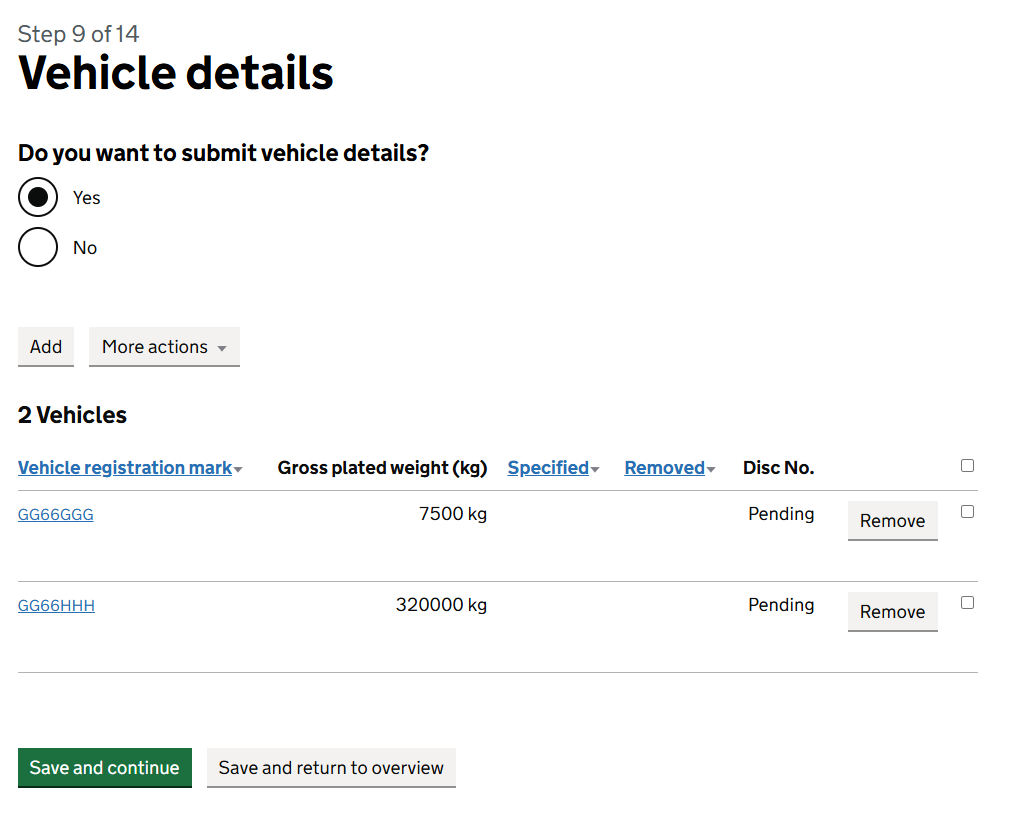
Step 9
Vehicle details
The Vehicle Details section is where you provide information about the vehicles you intend to operate under your licence. This step is crucial for ensuring that your fleet is properly registered and authorised. Here’s how to navigate this section effectively:
Adding Vehicles
You can either enter the details of the vehicles you currently own or choose to add these details later if the vehicles are not yet in your possession. Here’s what to do:
Add Vehicles Now:Vehicle Registration Mark (VRM): Enter the Vehicle Registration Mark, which is essentially the number plate of your vehicle. This uniquely identifies the vehicle in all official records.Registered Gross Weight: Enter the gross weight of the vehicle as registered with the DVLA. This is important to ensure your vehicle meets the weight restrictions under your licence.
Add Vehicles Later:If the vehicles are not yet in your possession, or if you are planning to acquire them in the future, you can opt to add these details at a later stage. This provides flexibility, especially for operators who are still building their fleet.
Additional Tips for Vehicle Details
Plan for a Margin: It’s advisable to apply for more vehicle spaces on your licence than you currently need. For example, if you currently have 2 vehicles, consider applying for a licence that authorises 3 vehicles. This extra space acts as your margin, allowing you to use an emergency hire vehicle if one of your vehicles breaks down or is temporarily out of service. Having this buffer can be crucial for maintaining smooth operations without needing to amend your licence urgently.
Vehicle Ownership Documentation: Ensure you have all necessary documentation to prove ownership or legal use of the vehicles, such as the V5C registration document or lease agreements. Accurate and complete documentation will help avoid any delays in processing your application.
Vehicle Specifications: Double-check that the gross weight and other details you enter match the official records to avoid compliance issues.
Future Fleet Expansion: If you plan to expand your fleet after your licence is granted, you’ll need to update your licence to reflect these changes. Starting with a small margin, as suggested, allows for more flexibility as your business grows.
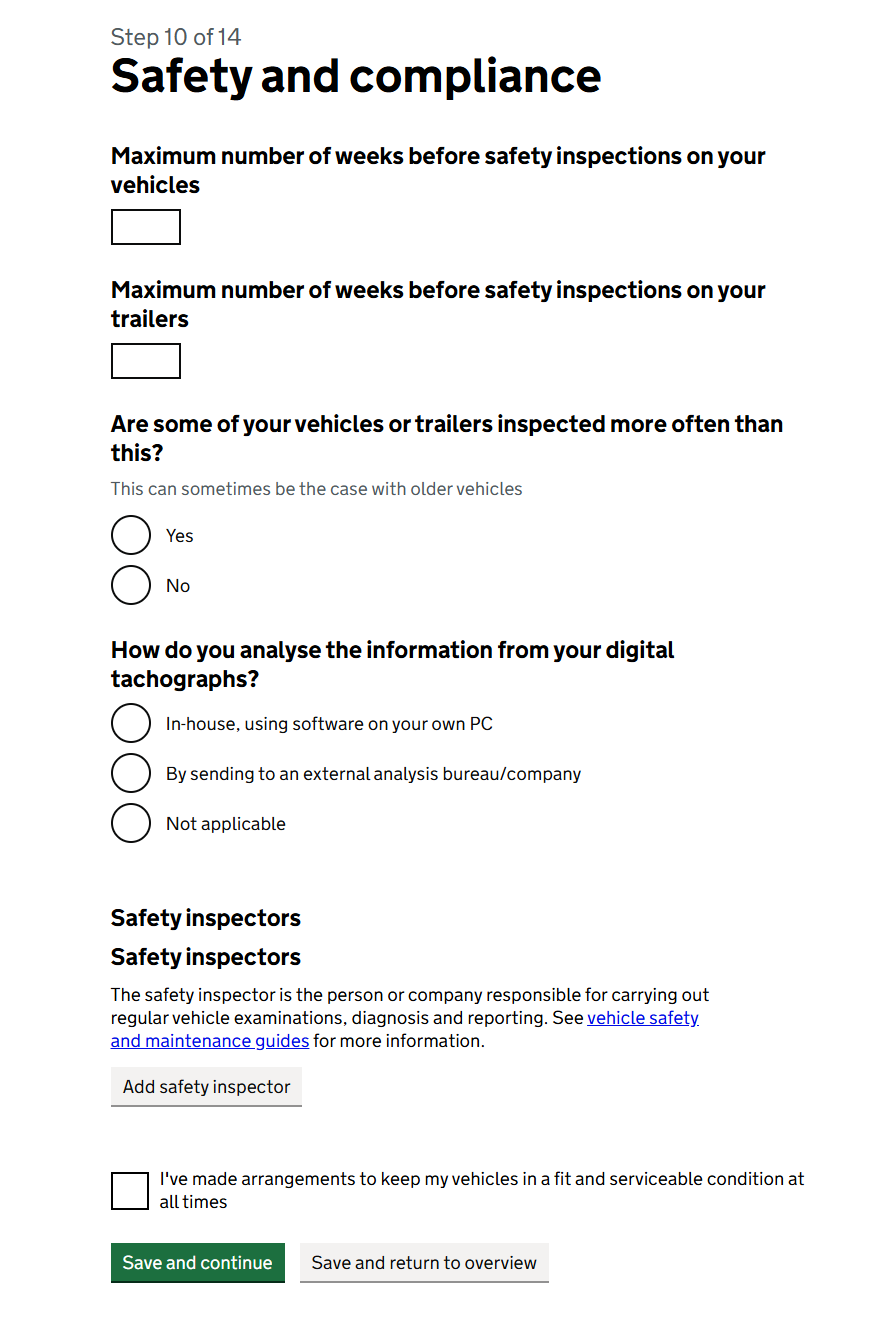
Step 10
Safety & Compliance
The Safety and Compliance section of the Operator Licence application is crucial for ensuring that your vehicles are maintained to the highest standards and remain roadworthy at all times. Here's how to navigate this section effectively:
1. Maximum Number of Weeks Before Safety Inspections
Vehicles: Indicate the maximum interval (in weeks) between regular safety inspections for your vehicles. This schedule is essential to maintain the roadworthiness of your fleet.
Trailers: Similarly, specify the maximum interval between safety inspections for your trailers.
Tip: While a 6-week interval is generally recommended, you may need to adjust this based on the condition and usage of your vehicles. Older vehicles or those subject to heavy use might require more frequent inspections.
2. Frequency of Inspections for Certain Vehicles or Trailers
Additional Inspections: If some of your vehicles or trailers require more frequent inspections due to their age or heavy usage, select "Yes" and provide details. This ensures that these vehicles are given the attention they need to remain safe and compliant.
3. Digital Tachograph Analysis
How do you analyse the information from your digital tachographs?: Choose the method you use for tachograph data analysis.In-house, using software on your own PC: For operators who manage this internally.By sending to an external analysis bureau/company: If you outsource this service.Not applicable: If digital tachographs are not relevant to your operations.
Note: Proper tachograph analysis is vital for compliance with drivers’ hours regulations and helps prevent violations that could result in fines.
4. Safety Inspectors
Add Safety Inspector: Enter the details of the person or company responsible for the safety inspections of your vehicles. This individual or service will carry out regular checks to ensure your vehicles are safe and compliant.If you are using an external provider for your vehicle inspections, it is highly recommended to have a formal contract in place. This contract, often referred to as a GV79, should outline the responsibilities, inspection schedule, and service standards agreed upon with the third-party provider.
Tip: A well-drafted GV79 contract helps protect your interests by ensuring that your vehicles are inspected regularly and maintained according to industry standards. It also provides a clear record that can be presented during audits or inspections by the regulatory authorities.
5. Declaration of Vehicle Maintenance
Vehicle Maintenance Arrangements: You must confirm that you have established arrangements to maintain your vehicles in a fit and serviceable condition at all times. This is a critical part of your commitment to safety and compliance.
Final Tip: Whether you handle maintenance internally or through a third-party provider, consistent and thorough record-keeping is essential. Regular inspections and a clear maintenance plan will not only help keep your vehicles safe but also demonstrate your commitment to compliance, which is crucial for maintaining your Operator Licence.
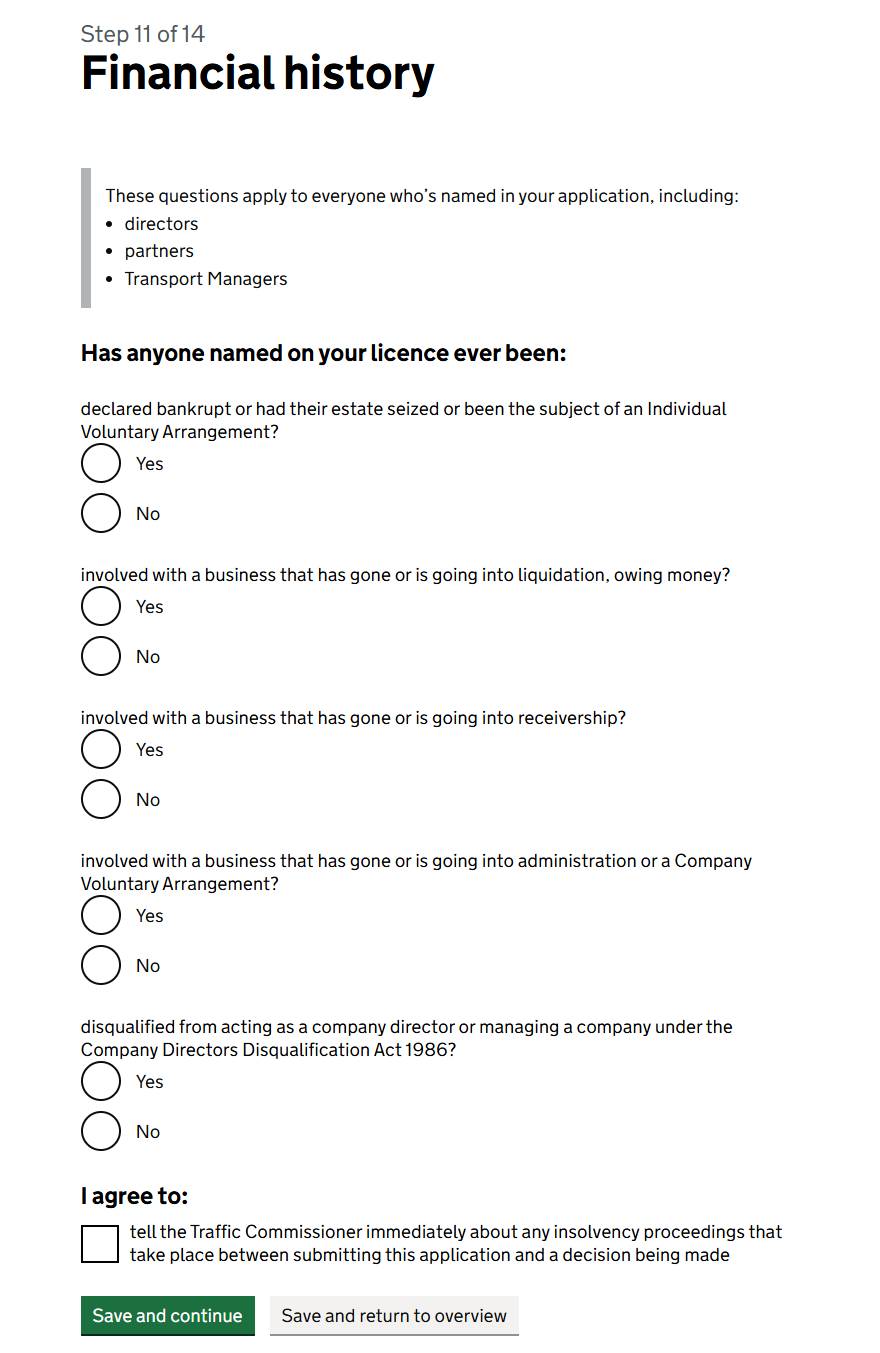
Step 11
Financial history
The Financial History section is crucial for assessing the repute of everyone named in your Operator Licence application. The term "repute" refers to the overall standing and credibility of the individuals involved in your business, particularly in terms of their financial integrity and responsibility. This section helps the Traffic Commissioner determine whether the individuals named in your application are fit to hold an Operator Licence, based on their financial history and conduct.
1. Applicability
The questions in this section apply to everyone named in your application, including:
Directors
Partners
Transport Managers
It’s important to answer these questions accurately and honestly, as the repute of these individuals is a key factor in the approval of your licence.
2. Financial Questions
You will be asked whether anyone named on your licence has ever been involved in any of the following situations, which are considered when evaluating repute:
Declared bankrupt, had their estate seized, or been the subject of an Individual Voluntary Arrangement (IVA)?Select "Yes" if any named individual has experienced bankruptcy or an IVA.Select "No" if none of the individuals have been involved in these situations.
Involved with a business that has gone or is going into liquidation, owing money?Indicate "Yes" if any named individual has been involved with a company that has gone into liquidation with outstanding debts.Select "No" if this does not apply.
Involved with a business that has gone or is going into receivership?Choose "Yes" if any named individual has been part of a business that entered receivership.Select "No" if this situation does not apply.
Involved with a business that has gone or is going into administration or a Company Voluntary Arrangement (CVA)?Answer "Yes" if any named individual has been associated with a business that entered administration or a CVA.Select "No" if this does not apply.
Disqualified from acting as a company director or managing a company under the Company Directors Disqualification Act 1986?Indicate "Yes" if any named individual has been disqualified from acting as a company director or managing a company.Select "No" if none of the individuals have been disqualified.
3. Declaration
At the end of this section, you will be required to agree to a declaration stating that you will:
Inform the Traffic Commissioner immediately about any insolvency proceedings that occur between the time you submit this application and when a decision is made.
This declaration is a legal commitment and is essential to maintaining transparency and trust in the application process.
Why Repute Matters:
Repute is a Legal Requirement: The Traffic Commissioner must be satisfied that all individuals involved in the operation are of good repute, meaning they have a history of managing their financial affairs responsibly and without significant issues.
Impact on Your Application: If any of the individuals named in your application have a questionable financial history, it could affect the overall assessment of repute and potentially lead to the refusal of your application.
Important Tips:
Be Transparent: It’s crucial to provide honest and complete information in this section. Any past financial issues do not automatically disqualify you, but failing to disclose them can result in serious consequences, including the refusal of your application.
Provide Explanations if Necessary: If you answer "Yes" to any of these questions, be prepared to provide further details and explanations. The Traffic Commissioner will assess these situations on a case-by-case basis, considering the circumstances and your current financial stability.
Consult a Professional: If you’re unsure about how to answer any of these questions or the implications of your financial history, consider seeking advice from a professional, such as a solicitor or accountant, who can guide you through the process.
By thoroughly completing this section and demonstrating the good repute of those involved in your business, you strengthen your application and enhance your chances of being granted an Operator Licence.
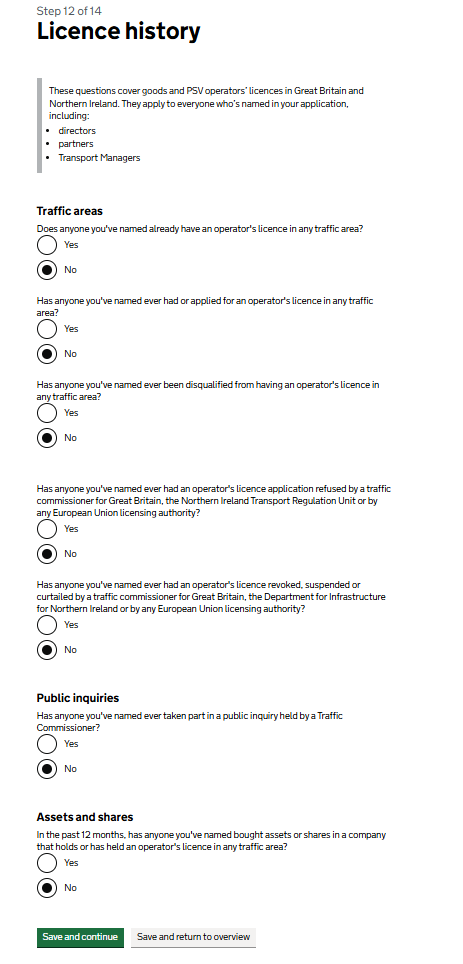
Step 12
Licence history
The Licence History section is designed to assess the prior involvement of the individuals named in your application with Operator Licences in Great Britain, Northern Ireland, or any European Union licensing authority. This section is critical in evaluating the overall credibility and compliance history of the applicants.
1. Applicability
These questions apply to everyone named in your application, including:
Directors
Partners
Transport Managers
2. Traffic Areas and Existing Licences
Traffic Areas: The form first asks if anyone named in your application already holds an Operator's Licence in any traffic area.Select "Yes" if an existing licence is held, and provide the details of that licence.Select "No" if no one holds an existing licence.
Licences: Following this, the form asks whether anyone has ever held or applied for an Operator's Licence in any traffic area.If "Yes", you will need to add details about these licences.If "No", you can proceed to the next section.
3. Disqualifications and Refusals
Disqualification from an Operator's Licence: The form requires you to declare if anyone named in your application has ever been disqualified from holding an Operator’s Licence in any traffic area.Answer "Yes" if applicable and provide details.Answer "No" if no one has been disqualified.
Application Refusals: You are also asked whether anyone named in the application has ever had an Operator's Licence application refused by a Traffic Commissioner for Great Britain, the Northern Ireland Transport Regulation Unit, or any EU licensing authority.Select "Yes" and provide details if there have been refusals.Select "No" if no applications have been refused.
4. Revocations, Suspensions, or Curtailments
Revoked, Suspended, or Curtailed Licences: The form asks whether anyone has had an Operator's Licence revoked, suspended, or curtailed by a Traffic Commissioner, the Department for Infrastructure for Northern Ireland, or an EU licensing authority.Indicate "Yes" if this applies to anyone named, and add the relevant details.Select "No" if no such actions have been taken.
5. Public Inquiries
Participation in Public Inquiries: You must declare whether anyone named in the application has ever taken part in a public inquiry held by a Traffic Commissioner.Select "Yes" if participation has occurred, and provide the details.Select "No" if no public inquiries have been attended.
6. Assets and Shares
Buying Assets or Shares: The form also inquires whether, in the past 12 months, anyone named in your application has bought assets or shares in a company that holds or has held an Operator's Licence in any traffic area.Select "Yes" if this has occurred and add the details.Select "No" if this does not apply.
Importance of Transparency
This section plays a crucial role in the evaluation of your application. Providing full and accurate information ensures that the Traffic Commissioner has a complete understanding of your previous involvement with Operator Licences. Here’s why transparency matters:
Assessing Repute: Past issues with licences, such as disqualifications, revocations, or public inquiries, may impact the assessment of your repute. However, disclosing these issues does not automatically disqualify your application; honesty and the context of these incidents will be considered.
Building Trust: Being upfront about any past problems or existing licences shows that you are a responsible operator, which can work in your favor during the evaluation process.
Tips for Completing This Section
Be Thorough: Ensure you provide all necessary details if you answer "Yes" to any questions. The more comprehensive your information, the smoother the review process.
Provide Explanations: If there have been past issues with licences, prepare to explain the circumstances and what has been done to rectify or improve your operations.
Consult Professionals: If you're unsure about how to answer or what information to provide, consider seeking advice from a professional who understands Operator Licence applications.
By completing this section with care, you help to ensure that your application is assessed fairly and comprehensively, allowing the Traffic Commissioner to make an informed decision.
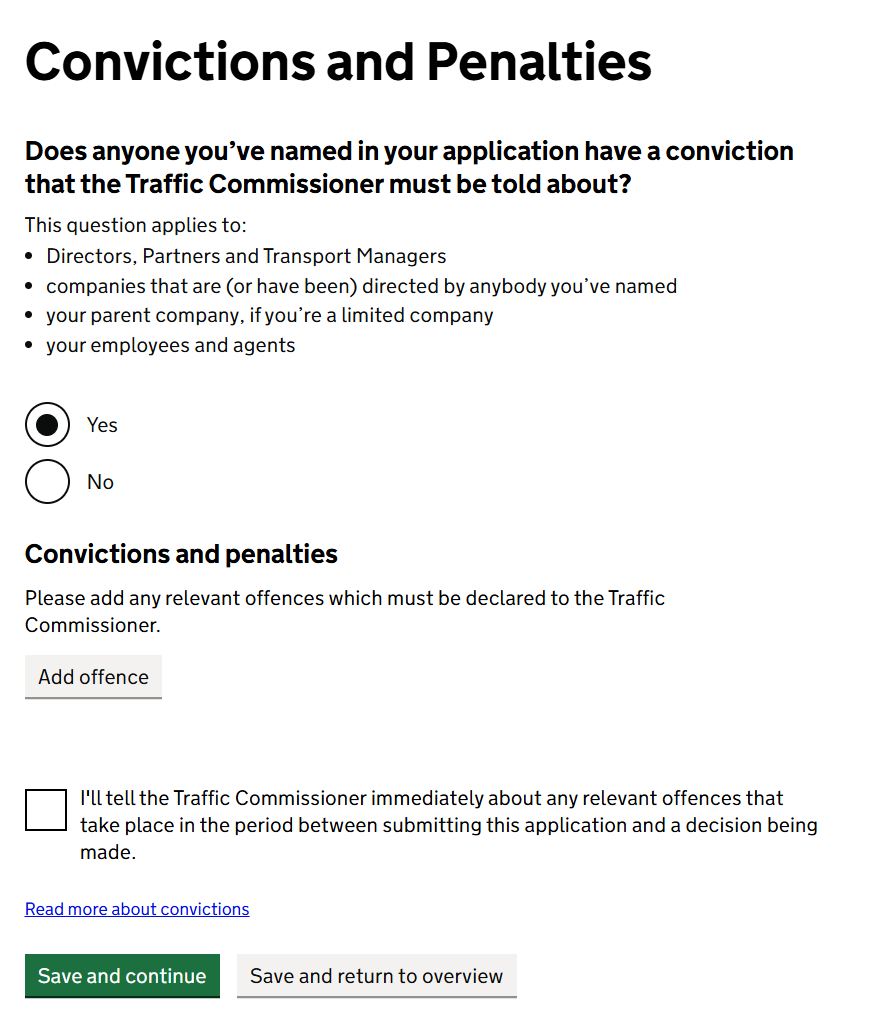
Step 13
Convictions and Penalties
The Convictions and Penalties section is an essential part of your Operator Licence application. It requires full disclosure of the legal history and any relevant convictions of those involved in your business. This step is crucial to ensure that all individuals named in your application meet the standards of integrity and responsibility required by the Traffic Commissioner.
1. Applicability
This section applies to:
Directors
Partners
Transport Managers
Companies directed by anyone named in the application
Parent companies, if your business is a limited company
Employees and agents involved in your operations
2. Declaring Convictions
You must declare if anyone involved in your application has a conviction that needs to be reported to the Traffic Commissioner:
Select "Yes" if there are relevant convictions to disclose, and provide the necessary details.
Select "No" if no such convictions exist.
3. Ongoing Responsibility
You must agree to inform the Traffic Commissioner immediately if any relevant offences occur between the submission of your application and the final decision. This ensures that your application remains accurate and up-to-date.
4. Types of Reportable Convictions
Convictions that need to be reported include, but are not limited to:
Serious driving offences (e.g., DUI, reckless driving)
Criminal convictions affecting your business's safety and responsibility (e.g., fraud, theft)
Corporate offences related to your business or associated companies
5. Importance of Transparency
Maintaining Repute: The Traffic Commissioner uses this information to assess the "repute" of your business. Failure to disclose relevant convictions can result in severe consequences, including the refusal of your licence.
Honesty: Transparency in this section does not necessarily disqualify your application but allows for a fair assessment based on all relevant information.
6. Consult GV79G Guidance
To ensure accuracy and compliance when filling out this section, consult the GV79G: Guidance notes to help you complete your application for a Goods Vehicle Operator’s Licence. This document provides detailed instructions and explanations for each part of the application, including how to handle disclosures about convictions and penalties.
Tips for Completing This Section
Be Thorough: If in doubt, disclose any convictions and provide a clear explanation.
Seek Legal Advice: If you're uncertain about what needs to be declared, consulting legal advice can help ensure your compliance.
Prepare Documentation: Be ready to submit detailed information about any disclosed convictions, including context and any remedial actions taken.
By following these steps and consulting the GV79G guidance, you can complete the Convictions and Penalties section with confidence, ensuring your application meets all necessary requirements.
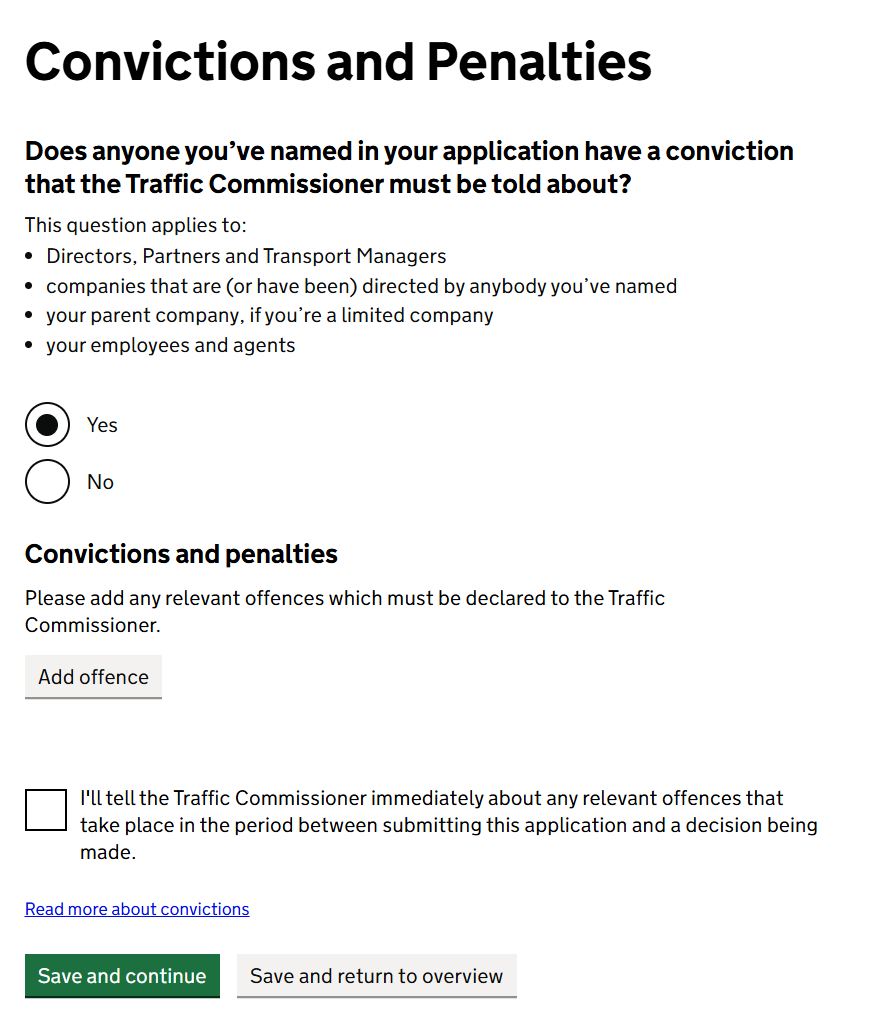
Step 14
Review and declarations
The Review and Declarations section is the final step in your Operator Licence application process. This is where you confirm that all the information you've provided is accurate and complete, and where you formally accept the responsibilities that come with holding an Operator Licence.
1. Importance of Accuracy
Before you proceed to sign the declaration, it's crucial to review your entire application carefully. The system allows you to check your answers by opening them in a new tab. This is your last opportunity to make any necessary corrections or updates to your application before submission.
2. The Declaration
By signing the declaration, you are legally affirming that:
All statements of fact and expectation provided are correct.
You have the required experience and training to hold an Operator Licence.
You will notify the Traffic Commissioner of any relevant convictions or material changes (e.g., loss of a transport manager) that occur between submitting your application and a decision being made.
You understand and accept the conditions under which your licence will be issued, including the maximum number of vehicles and trailers you are allowed to operate.
You have access to at least one vehicle registered or in circulation in Great Britain, either through ownership, hire-purchase, leasing, or another formal arrangement.
You maintain an establishment in Great Britain where core business documents are kept, and understand that using a PO Box or third-party address is not permitted.
3. Undertakings
Signing this declaration means you accept the following undertakings:
Legal Compliance: You will observe all laws relating to the driving and operation of vehicles.
Drivers’ Hours and Tachographs: Proper records of drivers' hours and tachographs will be kept and made available on request.
Vehicle Safety: Your vehicles and trailers will be kept in a fit and serviceable condition, and records of all safety inspections and maintenance will be kept for 15 months.
Reporting Defects: Drivers must report any defects promptly, and these must be recorded in writing.
Operating Centre Conditions: The number of vehicles and trailers at each operating centre will not exceed the authorised limit.
4. Potential Consequences
Failure to comply with the conditions and undertakings of the licence, or providing false information in your application, can result in:
Revocation, suspension, or curtailment of your licence.
Criminal prosecution for non-compliance.
5. Signing the Declaration
You have two options for signing the declaration:
Online: Sign your declaration online using GOV.UK One Login, which will require you to verify your identity.
Print and Return: Print the declaration, sign it, and send it back to the Central Licensing Office.
6. Authority to Operate
You also have the option to apply for temporary authority to operate while your full application is being considered.
Yes: Select this if you need to begin operations immediately and can't wait for the full application process.
No: Select this if you do not require immediate operating authority.
Signing the Declaration: Online is Best
When it comes to the Sign and Declare section, opting to sign online is generally the most straightforward and efficient option. The online process is designed to be user-friendly, especially if you have a biometric passport.
Benefits of Signing Online
Ease of Use: The system guides you through each step, making it simple and hassle-free.
Verification Process: If you have a biometric passport, the system will instruct you on how to complete the identity verification.
Genuine Document Requirement: Ensure that you have the original passport in your possession. You cannot use a photocopy or a scanned image of your passport or driving licence. When prompted, you’ll need to capture a live image of your identification document.
Interim Licence Option
You also have the option to request an interim licence, which allows you to begin operations while your full application is under review. However, there are a few things to consider:
Additional Fee: An extra fee is required to apply for an interim licence.
No Guarantee: It's important to note that applying for an interim licence does not guarantee that it will be granted. The decision rests with the Traffic Commissioner, who will review the application and determine if interim authority is appropriate.
Change of OTC Leeds Address
If you decide to send your application via post, please note that the Leeds Office of the Transport Commissioner is undergoing a change of address. Starting from 16 September 2024, the new postal address will be:
OTC Leeds
Quarry House
Quarry Hill
Leeds
LS2 7UE
This replaces the current address at Hillcrest House, 386 Harehills Lane, Leeds. Make sure to send any correspondence to the new address after this date to avoid any delays in processing your application.
Final Tips
Thorough Review: Take the time to review every detail of your application one last time before signing the declaration.
Legal Obligations: Remember that signing this declaration binds you to the legal responsibilities and conditions outlined.
Seek Assistance if Needed: If you have any doubts or need further clarification, seek professional advice before signing.

Pay fees
The final step in the application process is making the payment. The fees are £257 for the licence and an additional £68 if you are applying for an interim licence. Card payments are accepted for these fees. Please be aware that refunds are not available whether your application is successful or not.
After Payment: Uploading Documents
Once you've completed the payment, you'll have the option to upload additional documents to support your application. These documents could include:
Newspaper Advert: Upload images showing the front page of the newspaper, the page where your advert is located, and a close-up of the advert itself.
Bank Statements: Ensure that these statements cover at least 28 days and are in the name of the entity applying for the licence.
Google Maps Image of the Operating Centre: An image that clearly shows the boundaries of the operating centre.
Letter of Authorisation or Contract: If you’re using land that isn't your own for the operating centre, include a letter of authorisation or a rental/lease agreement.
Any Other Documents: Upload any other documents that could strengthen your case or help clarify any unclear details.
Final Tip:
When saving and uploading these documents, make sure to give them clear and descriptive filenames. For example:
Name the bank statement PDF as "Bank_Statement.pdf".
For the Google Maps image, use a name like "Operating_Centre_Boundary.jpg".
This will make it easier for the reviewing authorities to identify and assess the documents quickly.